The In&box is the sensor device for the airbag system and is only compatible with the In&motion airbag system.
For the first use, switch on your In&box with the side switch. If the side switch is already ON, press the middle switch twice.
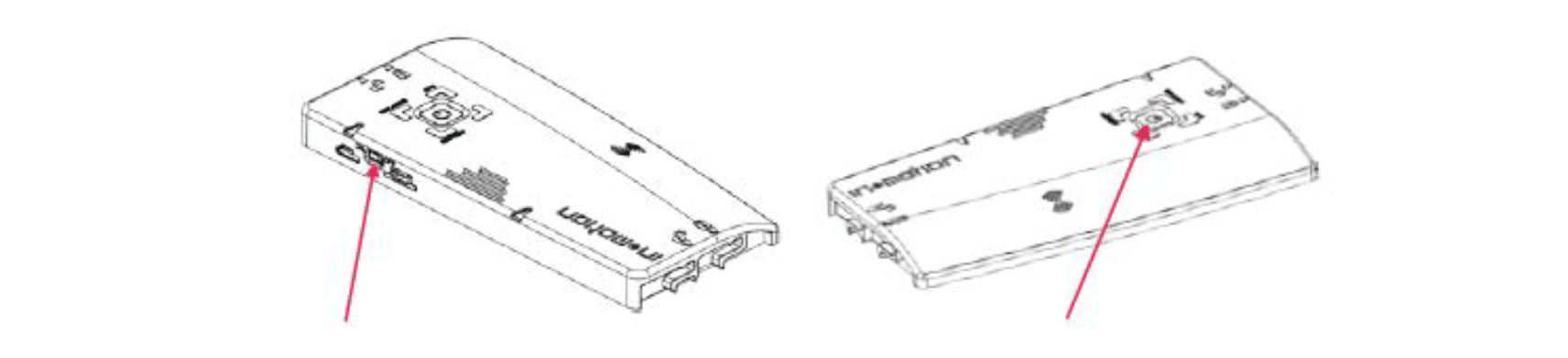
Activate your account and your In&box here and follow the activation procedure detailed in this article.
FUNDAMENTALS OF YOUR IN&BOX
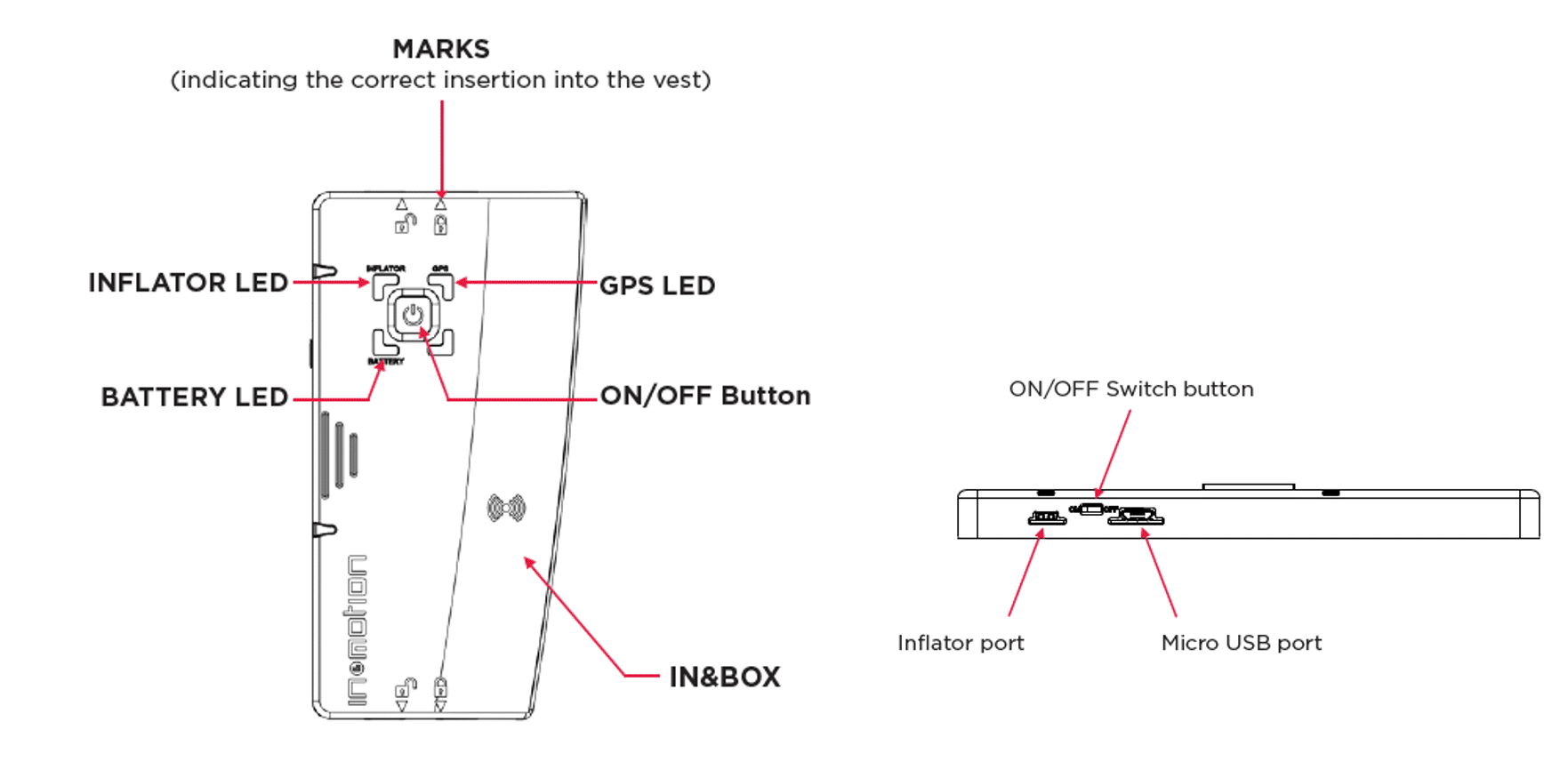
FUNCTIONS OF YOUR IN&BOX
The In&box has three different functions:

1. Activation via the side ON/OFF button
The main switch on the left side of your In&box is used to switch on your In&box for the first time only.
Make sure to push the button to ON before the first use. Do not switch off the In&box using the side button without first switching it off with the double click.
Never switch off your In&box by the side button during an update (blue flashing of the upper leds).
You can also turn your In&box on or off directly from the “My In&box” mobile application! To find out more, read this article.

2. Double quick press of the central button
Once the In&box has been switched on with the side switch ON, a quick double press on the central button of the In&box allows the In&box to be switched on and off without having to remove the box from its housing.

3. Automatic standby function
Thanks to this function, your In&box will switch to standby function automatically if it remains motionless for more than 2 minutes. When the In&box detects motion, it turns on automatically eliminating the need to turn it on or off! However, the In&box must be placed on a completely motionless stand.
Make sure to turn your In&box off with the central button or side switch button when using any other transportation or when the airbag product is not being worn (topcase etc…)
LIGHTING CODE
Below is a list of different LED colours that you may see on your In&box.
1. LED INFLATOR (IN&BOX IN VEST)
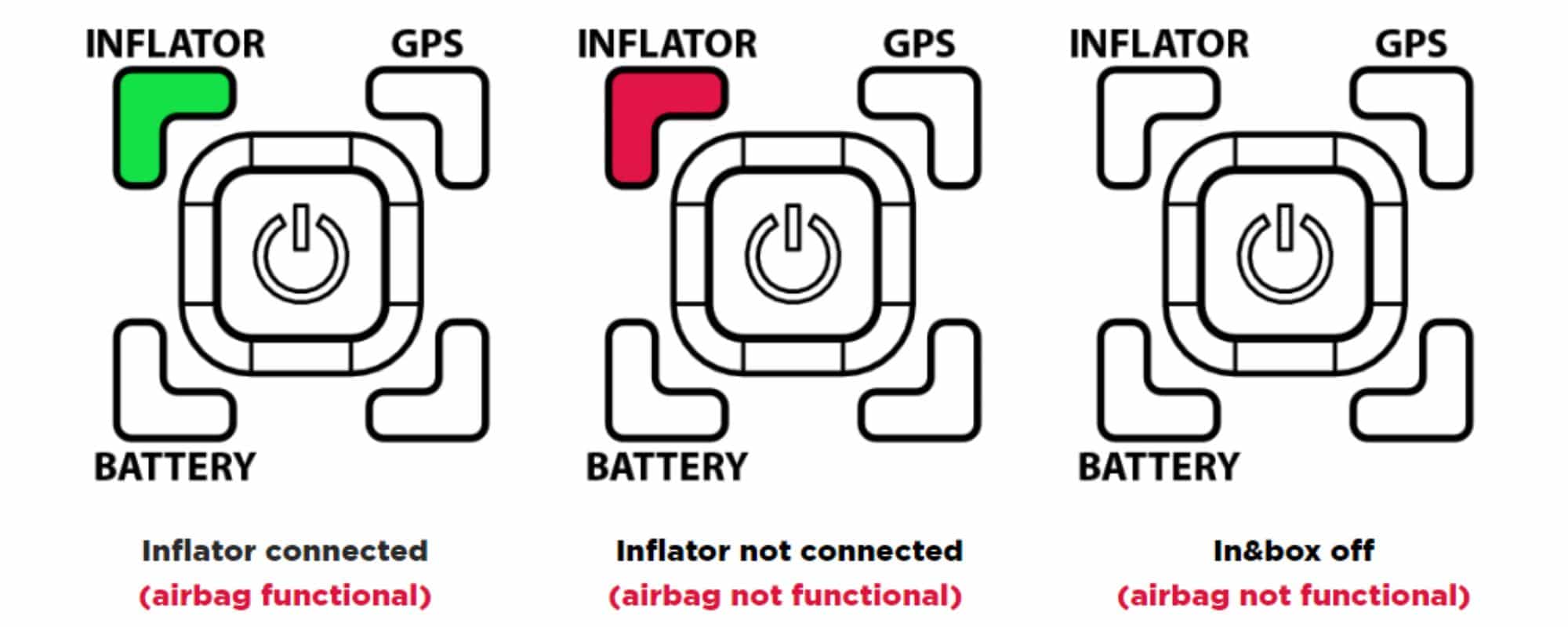
2. LEDS GPS
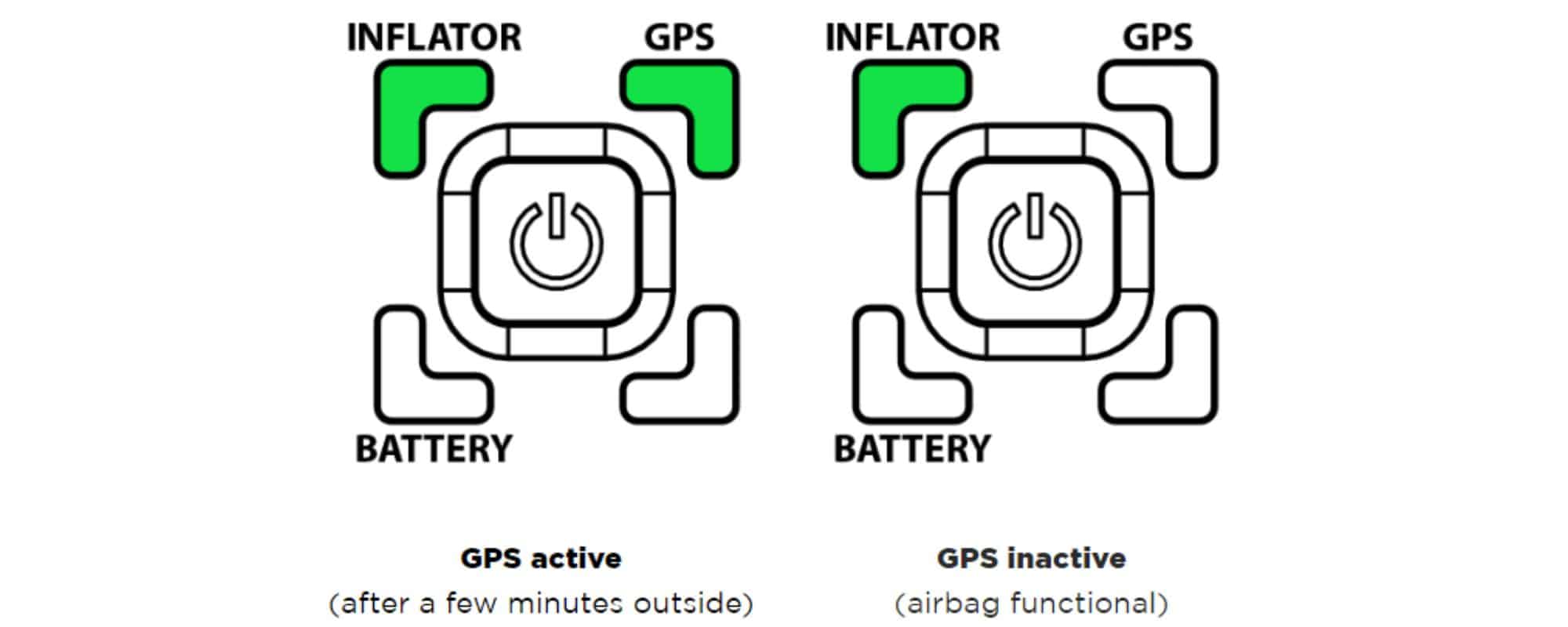
3. INFLATOR AND GPS LEDS
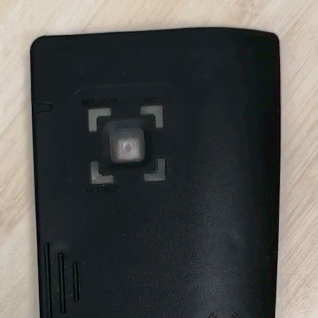
When the two upper LEDs are blinking red: Airbag not functional
- Check your In&motion subscription
- Connect your In&box to your mobile app or Wi-Fi network
- Contact us if the problem continues
- 4. LED BATTERY
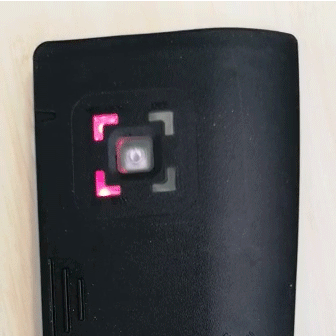
- Less than 5 % battery (flashing red light). Charge your In&box !
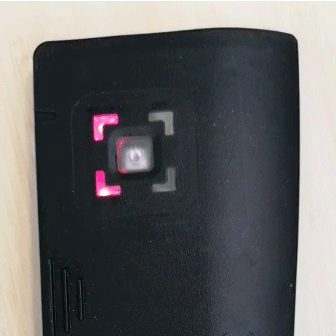
- Less than 30% battery (about 5 hours of usage time remaining)
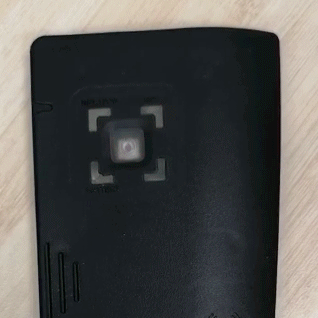
- Battery charged (30 to 99 %) or In&box off
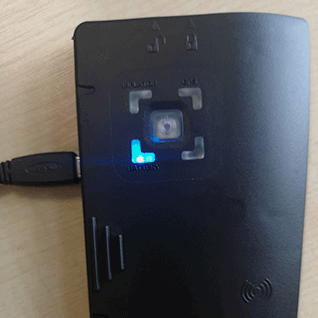
- Battery charging (In&box plugged in)
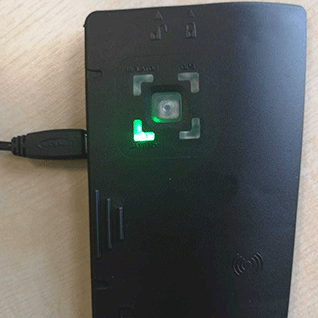
- Batterie charged to 100 % (In&box plugged in)
5. Wi-Fi CONNECTION
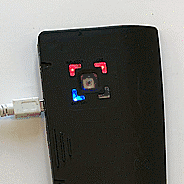
- The two upper Leds are blinking blue alternately: the In&box is seeking for a connection to your Wi-Fi.
- The two upper Leds are blinking blue at the same time: the synchronization and updatingprocess is in progress.
Warning, do not use the side switch button to turn the In&box off when the LEDs are blue!
In case of problem with your In&box or if the LEDs have a strange behavior, you can refer to the Help section and contact us directly if the problem continues.