An issue with your In&box? Check this article to find the solution quickly! In case of doubt or if the problem persists, contact our customer service!
My in&box does not turn on anymore
Here is a list of items to check if your In&box no longer turns on:
- Is the side switch in the “ON” position?
- Is your In&box charged?
- You can check it by plugging your In&box on a wall plug thanks to the USB cable supplied. The battery Led should turn green, indicating that the In&box is charged to 100 %
- Are you up to date with your subscription?
- You can check it by going to your personal user area on our website or via the mobile app « My In&box ». If your last payment failed, an email will be sent to you automatically
If all these points have been verified, do not hesitate to contact us directly so that we can find a solution to your problem.
The “Inflator” LED on my In&box stays red
Here is a list of items to check:
- Is the In&box properly inserted into the vest?
- If your In&box is inserted in the vest, make sure it is pushed to the end (a slight “click” must be heard) and that the lock on the back is not red
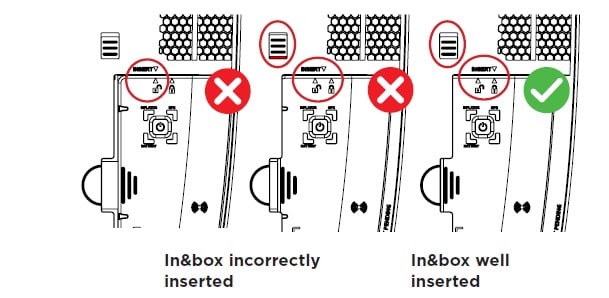
- Has your airbag ever triggered? If so, the In&box no longer detects the Inflator because it is empty.
If all these points have been verified, do not hesitate to contact us directly by sending us a picture or video of your In&box so that we can find a solution to your problem.
The two upper leds of my In&box are flashing red
Warning, in this case your airbag system is no longer operational!
Here is a list of items to check:
- Make sure that your In&motion subscription is up-to-date
- You can check it by going to your personal user area on our website or via the mobile app « My In&box ». If your last payment failed, an email will be sent to you automatically
- Connect your In&box to your mobile app or Wi-Fi network
If all these points have been verified, do not hesitate to contact us directly by sending us a picture or video of your In&box so that we can find a solution to your problem.
the gps led of my in&box does not turn green
The GPS Led of your In&box should turn green after few minutes outside. If you are inside, it’s normal that it does not turn green immediately.
However, if your GPS Led never turns green, even after a few minutes outside, don’t hesitate to contact us so that we investigate the problem in detail.
My in&box does not charge anymore or not properly
Your In&box does not charge anymore or discharge very quickly? Here is a list of items to check:
- Charge the In&box on a wall plug (and not in USB)
- Charge the In&box with a USB cable different from the one already used
- Charge your In&box with a charger different from the one already used
If it still does not work, don’t hesitate to contact us directly by precising the charging time, autonomy and all the procedures you tried so that we can find a solution to your problem.
I can’t switch to a different mode of detection
Here is a list of items to check:
- You have subscribed to the dedicated option (annual or monthly)
- Make sure that your subscription is up-to-date
- You can check it by going to your personal user area on our website or via the mobile app « My In&box ». If your last payment failed, an email will be sent to you automatically
- Connect your In&box to your mobile app or wi-fi network
- If the problem persists, make sure that your GPS led is green (to check the GPS led, step outside for a few seconds), then try to reconnect your In&box to the application
If all these points have been verified, do not hesitate to contact us directly by sending us a picture or video of your In&box so that we can find a solution to your problem.