Access your personal user area in order to manage your user account. In order to access your user account, you simply need to connect to our website with your login (e-mail address) and password created during your subscription.
⚠ NEW: Find your user space in your ” My In&box ” application ⚠
ON THE MOBILE APP « My In&box »:
In the “My Account” tab you will be able to find:
- Access to your personal information
- The sponsorship
- Payments and invoicing
- Orders
- Subscribe to an option, suspend your membership, or cancel your options
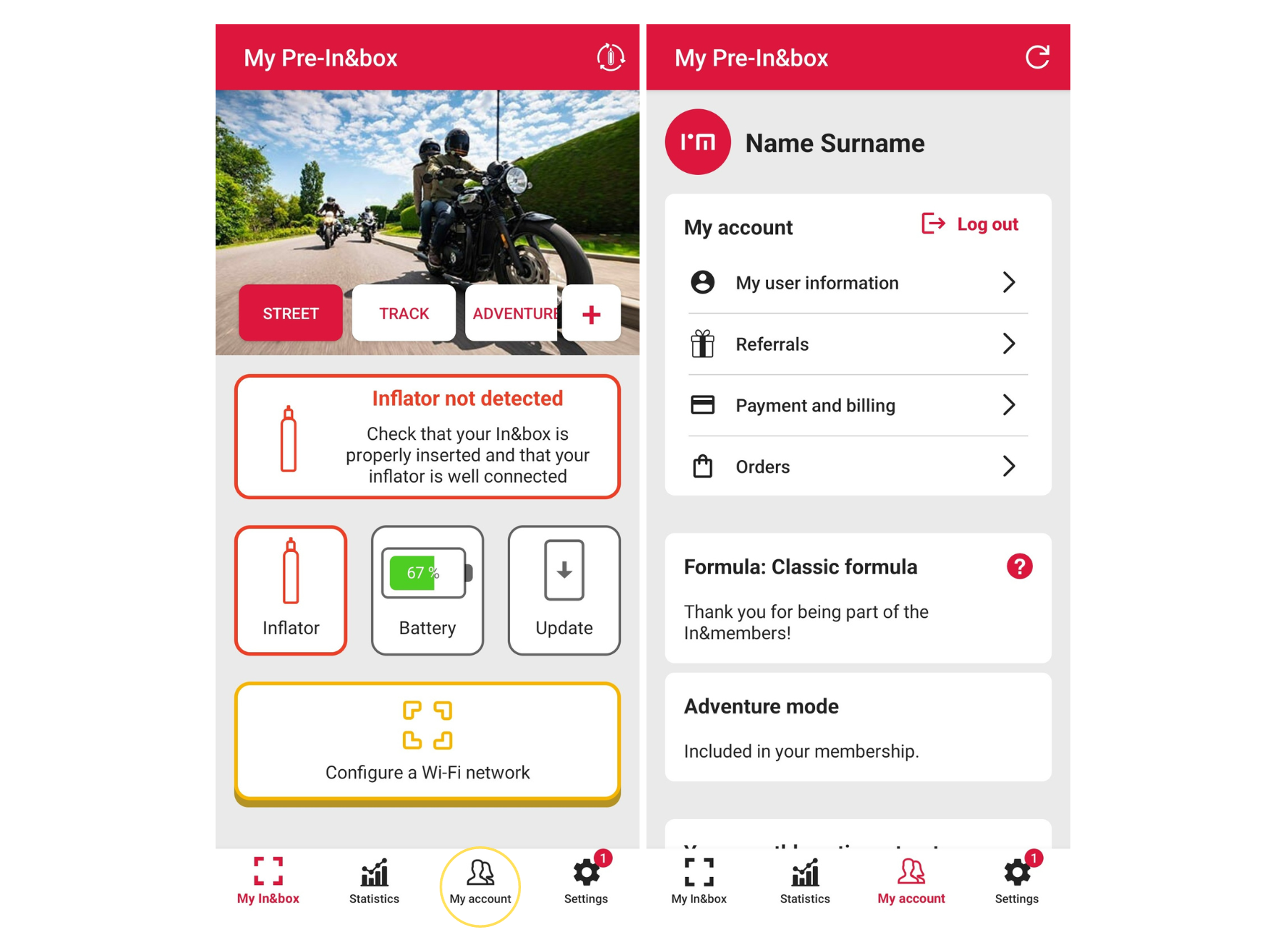
ON THE WEBSITE :
In the tab “Membership Moto” : log in. Then, go to “My account”. Once connected to your user account, you will be able to access several tabs:
DASHBOARD:
- Managing my subscription
- My personal details
- Last invoice
- Activate my In&box

MY MEMBERSHIP:
- Managing my membership
- Refer a friend
- Last invoice
MY INFORMATION:
- My personal information: identity, phone and email
- Address of your account
- Password modification (see process here)
- Method of payment

MY PAYMENT METHOD :
- Change of bank details
BILLING:
- Details of your next direct debits
- The history of your In & motion invoices

After Inflation:
- Procedure for inflation detailed in a video
- The possibility of sharing your experience with the In&motion team after a fall or an accident
- Link to the shop to buy a new Inflator

I WANT TO REFER SOMEONE:
- How refferal works
- My referral code


