HOW DO I KNOW WHEN A NEW UPDATE IS AVAILABLE?
When an important update becomes available, you will be alerted by email. The message will contain detailed information about the update’s contents. A notification will appear when you start your application (see picture on the bottom right). Also a notification in the “Update” tab will appear in the dashboard of your mobile application “My In&box” which will have turned yellow, just like the main tab (see picture on the bottom left).
If you have the Galibier version (5.3.0) of In&box or an earlier version, an update via the application is not possible. In this case, you can download the latest version of the software contained in your In&box via Wi-Fi (please refer to the article “Download my In&box updates”).
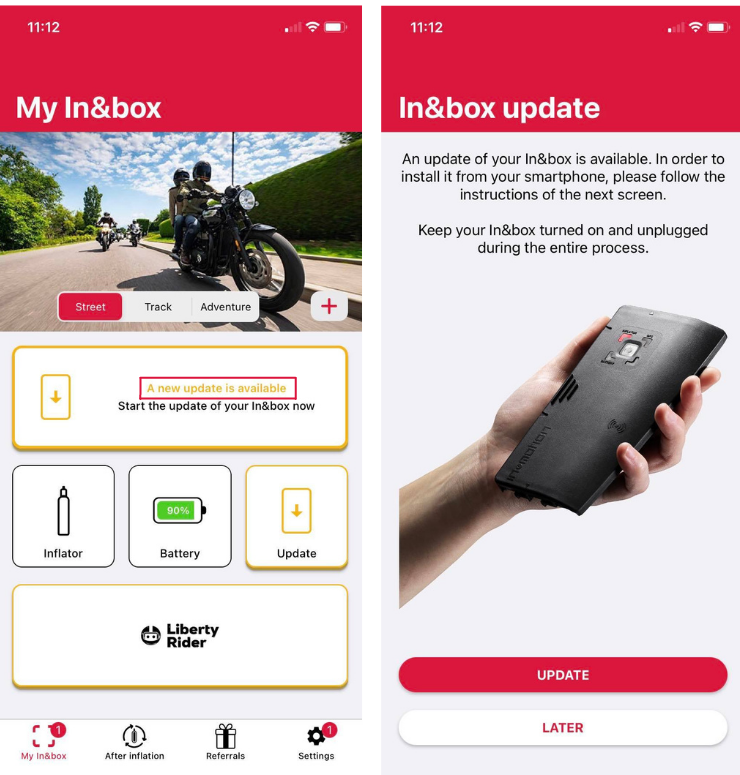
DOWNLOADING NEW UPDATES VIA THE MY IN&BOX MOBILE APP
Before applying the update, remember to check that you already have the latest version of “My In&box” in the AppleStore or Google Play.
Follow these steps:
- Remove the In&box from your airbag vest.
- Turn on your In&box and ensure it is not plugged in.
- Open the My In&box app on your smartphone or tablet (available for IOS or Android).
- An “Update In&box” tab will open automatically. Click “UPDATE”.
- Your phone will then ask for permission to connect to your In&box. Click “Install” and then “Join” (the request may vary, depending on the model of your phone).
- The update process will start, and your In&box will flash blue during the installation. This may take a few minutes.
- One the update has completed, your In&box will make a sound and flash green to indicate that the installation was successful.
- The LEDs on your In&box will return to their normal status (inflator LED red, GPS LED off) after a few seconds, indicating that the device is operational again.
- You can check the update was applied successfully directly in the My In&box app. On your dashboard, the “Update” tab which had turned yellow to indicate that a new update was available, is now grey again if the latest version of the software has been installed. Moreover, the notification “an update is available” in the main tab has disappeared.
- Place the In&box back into your airbag vest. The inflator LED will turn green, indicating that your airbag is ready for use.
IMPORTANT: To continue syncing your movement data, remember to connect your In&box to your Wi-Fi access point regularly (once a month).