Your payment method changed or expired? You can go to your personal account area on our website in the tab “My payment method” and simply change your banking details.
APPLICATION
- In the My In&box application, go to the “My account” tab >> “Payment and billing”.
- Click on “Billing” and go to the “My payment method” tab
- Click on “Modify this card” or “Modify my SEPA payment method”, enter your bank details and save.
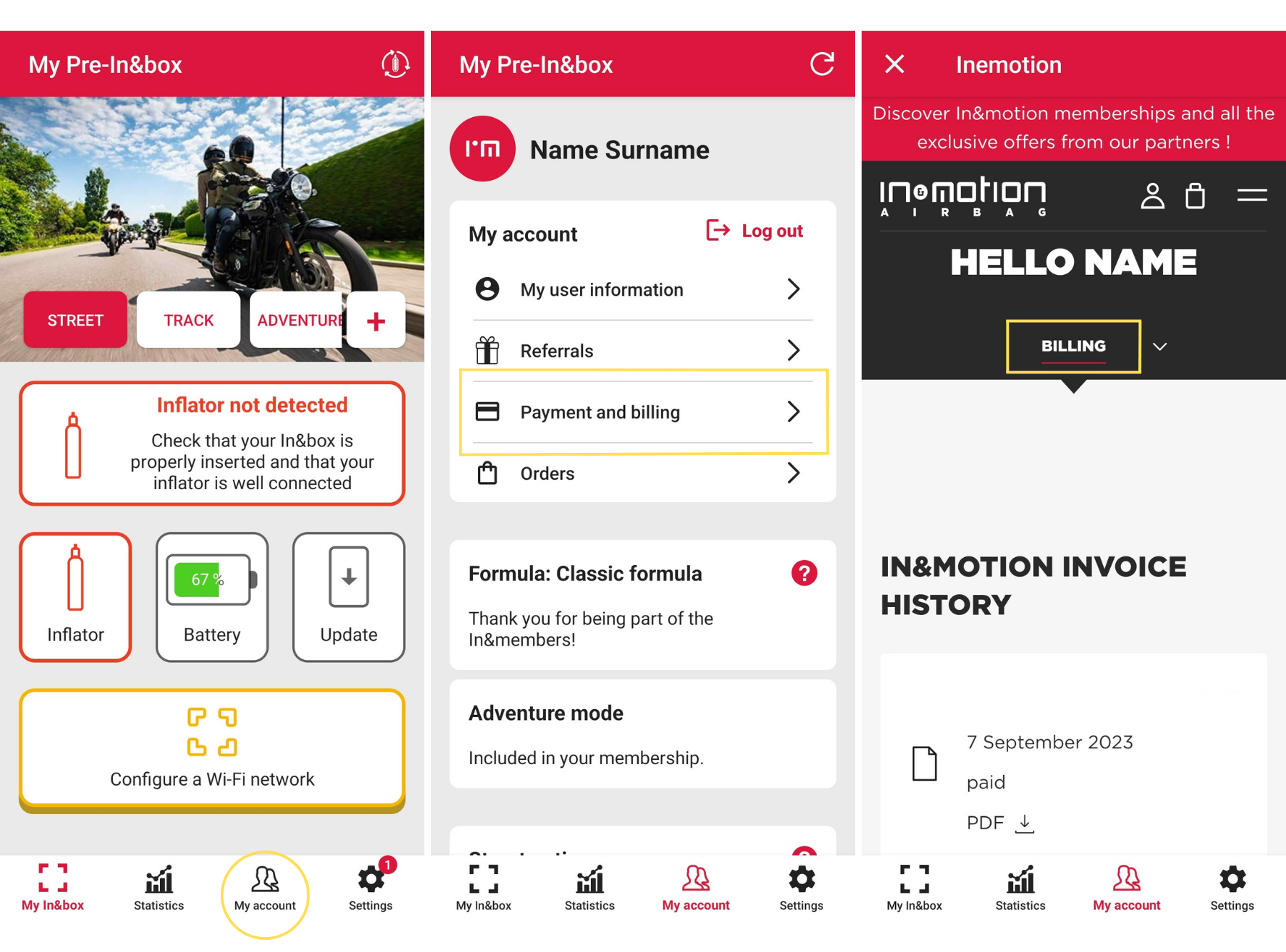
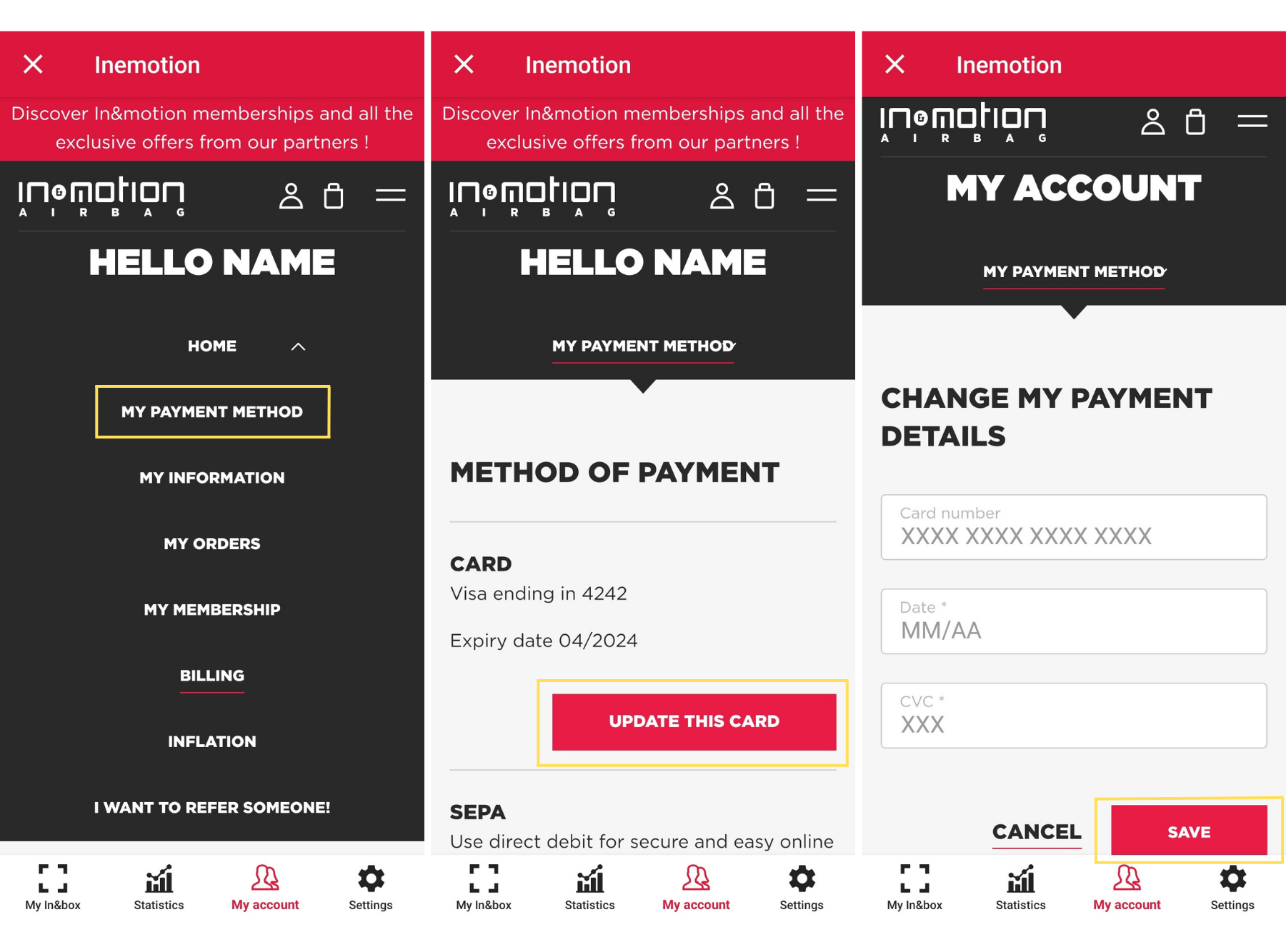
WEBSITE
All you have to do is go to your user account on our website in the tab: “My account” > “Payment methods” and change your bank details directly.

An e-mail will be sent if your membership payment fails because your credit card or SEPA is not valid anymore. You will simply need to modify your banking details in order to proceed to payment. If not, your In&box will be blocked.
Once the payment done, don’t forget to connect your In&box to your mobile app or your Wi-Fi network so that your In&box can record that your membership payment was successful.