How do I activate Emergency Call via my My In&box application?
Before you can activate Liberty Rider’s Emergency Call function, don’t forget to update your In&box and My In&box application via Google Play (Android) or Apple Store (IOS).
- Below are the steps to follow to activate the Emergency Call via your My In&box application:
- Go to the dashboard of your My In&box app and click on the “Liberty Rider” section.
You can then “activate” the Liberty Rider emergency call and follow the various configuration steps.
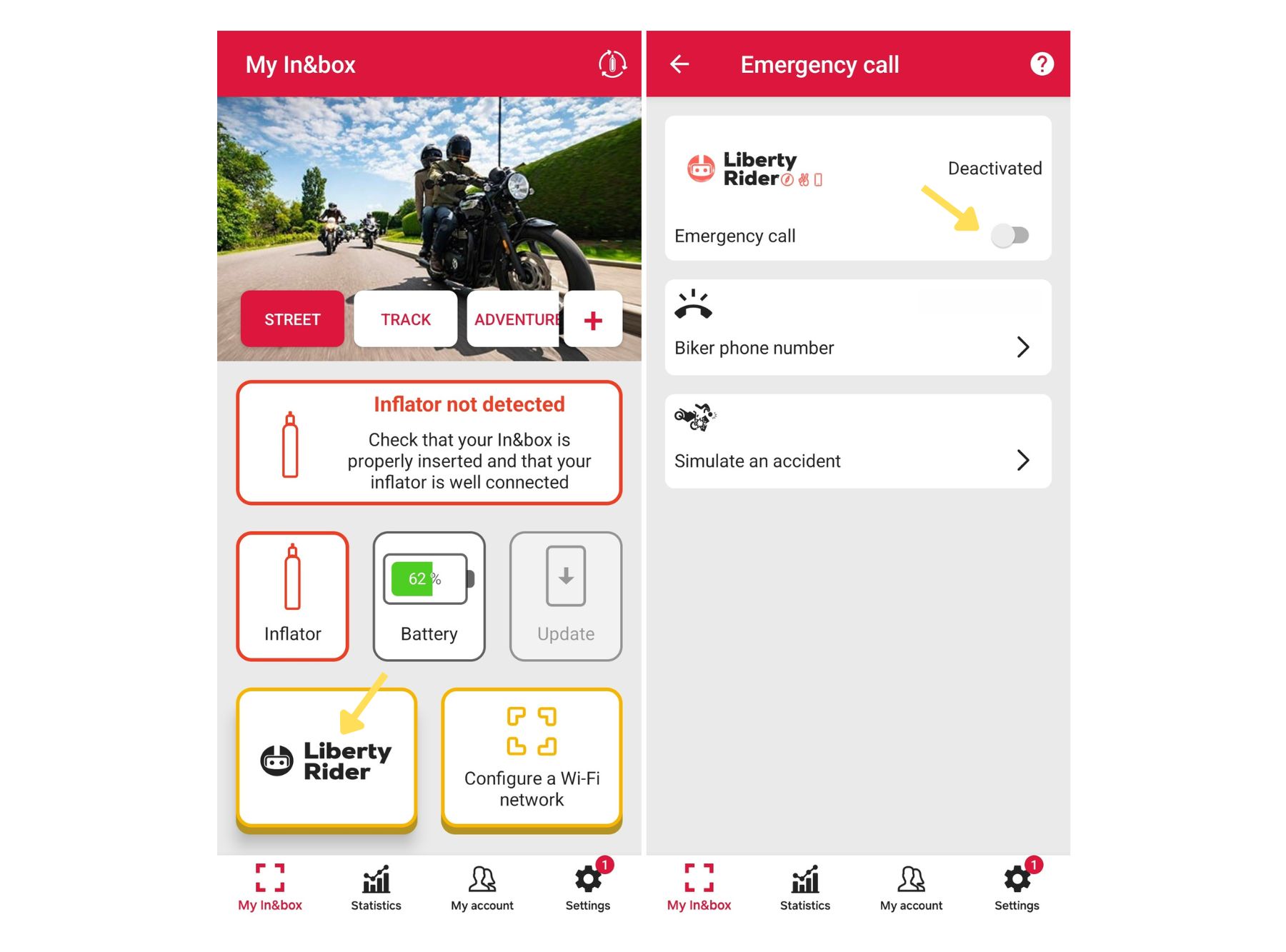
- Enter your telephone number, i.e. the telephone on which the My In&box application is installed, then save. Please note that this telephone number will enable IMA to contact you in the event of a fall, so it is important that it is your mobile telephone number and the one you use when you travel. The telephone number must be a French, Belgian or Italian number.
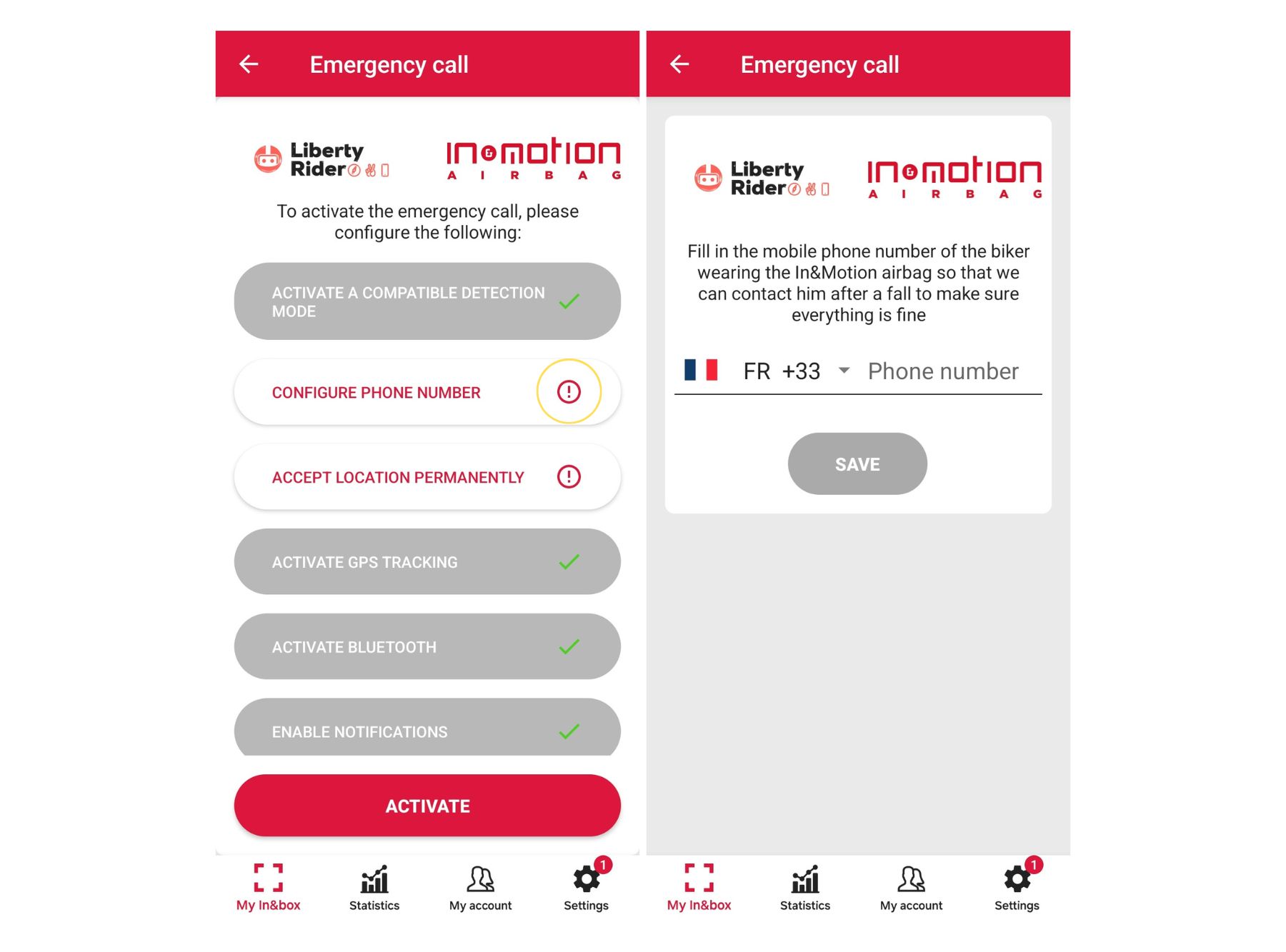
- Always authorise the My In&box application to access your device’s location.
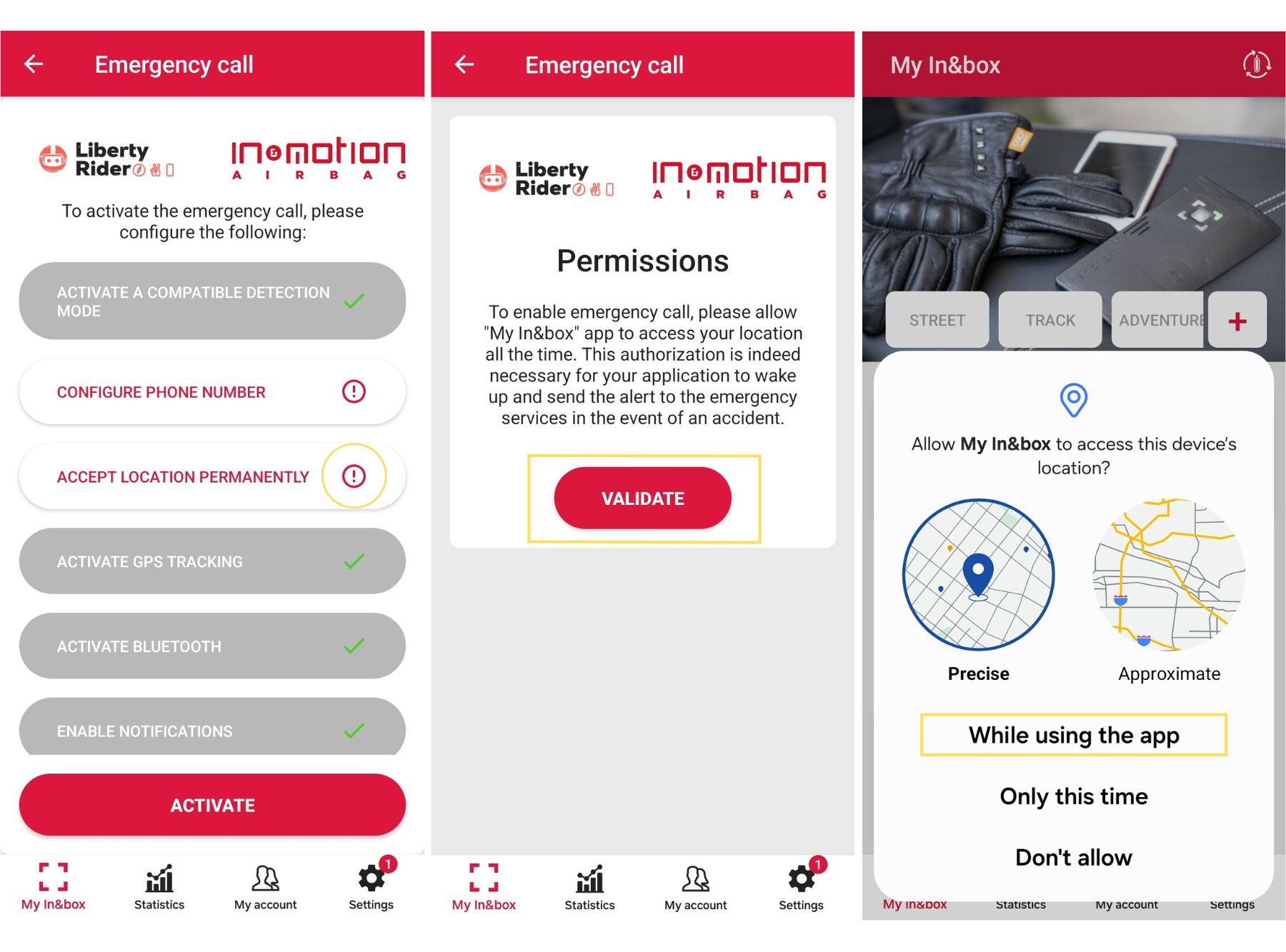
- Click on “Activate” and the My In&box application will access your device’s location.
You now have access to the Liberty Rider emergency call.
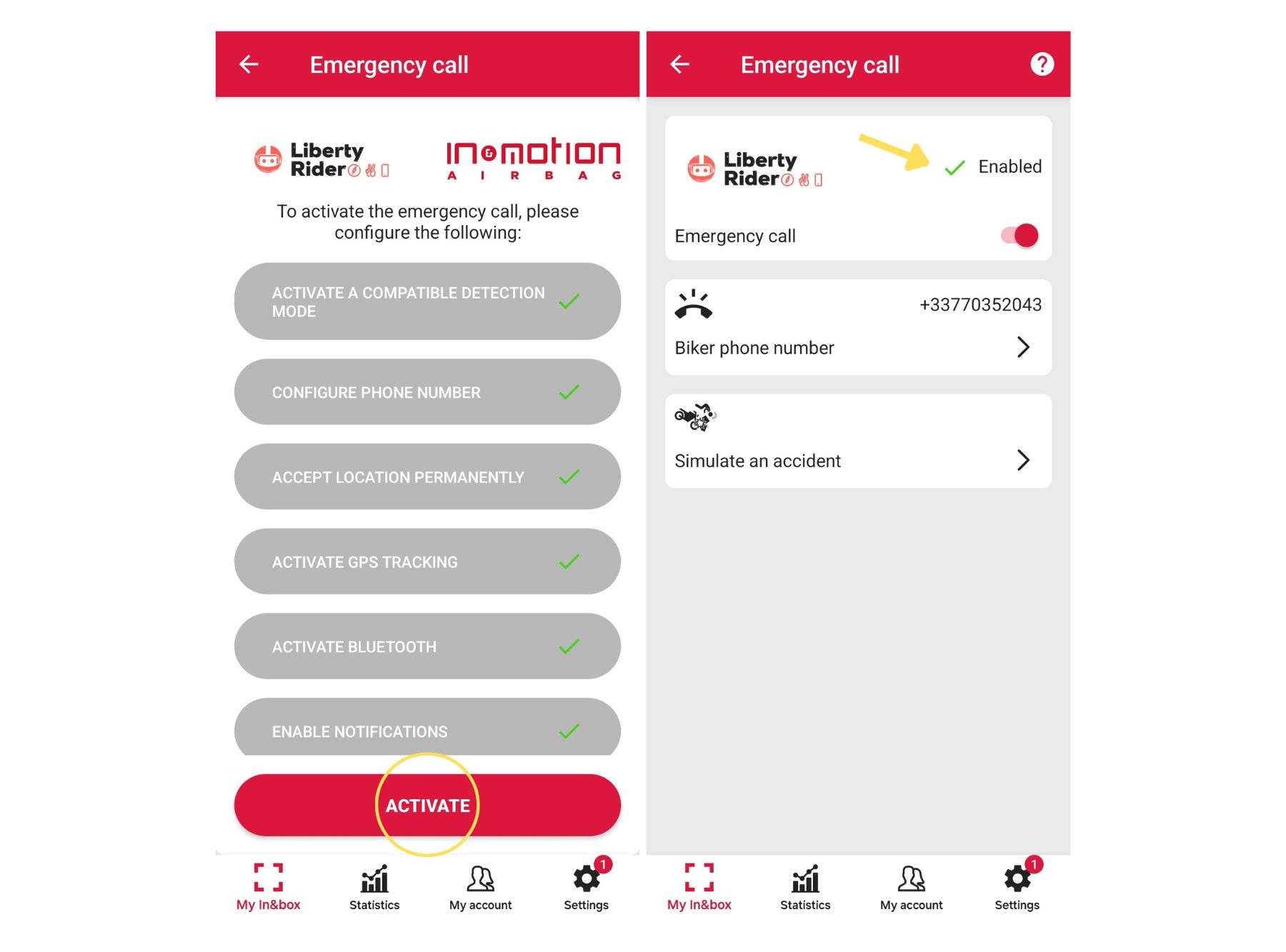
What should I avoid if I want the emergency call to work properly?
- Do not log out of your user account on the My In&box application
- Do not disable Bluetooth on your phone
- Do not deactivate your phone’s location for the My In&box application
- Do not put your phone in power-saving mode
- Do not disable background data usage
- Do not drive in a country not covered by Liberty Rider (list of countries covered)
- Do not ride in a detection mode other than road mode (e.g. track mode)
- Do not have a low battery on your In&box and/or your phone before setting off.
How do I deactivate the emergency call on the My In&box application?
If you wish to deactivate the feature (temporarily or not), simply go to the dashboard of your My In&box application and click on the “Emergency call” tile. You can then deactivate or reactivate the feature.
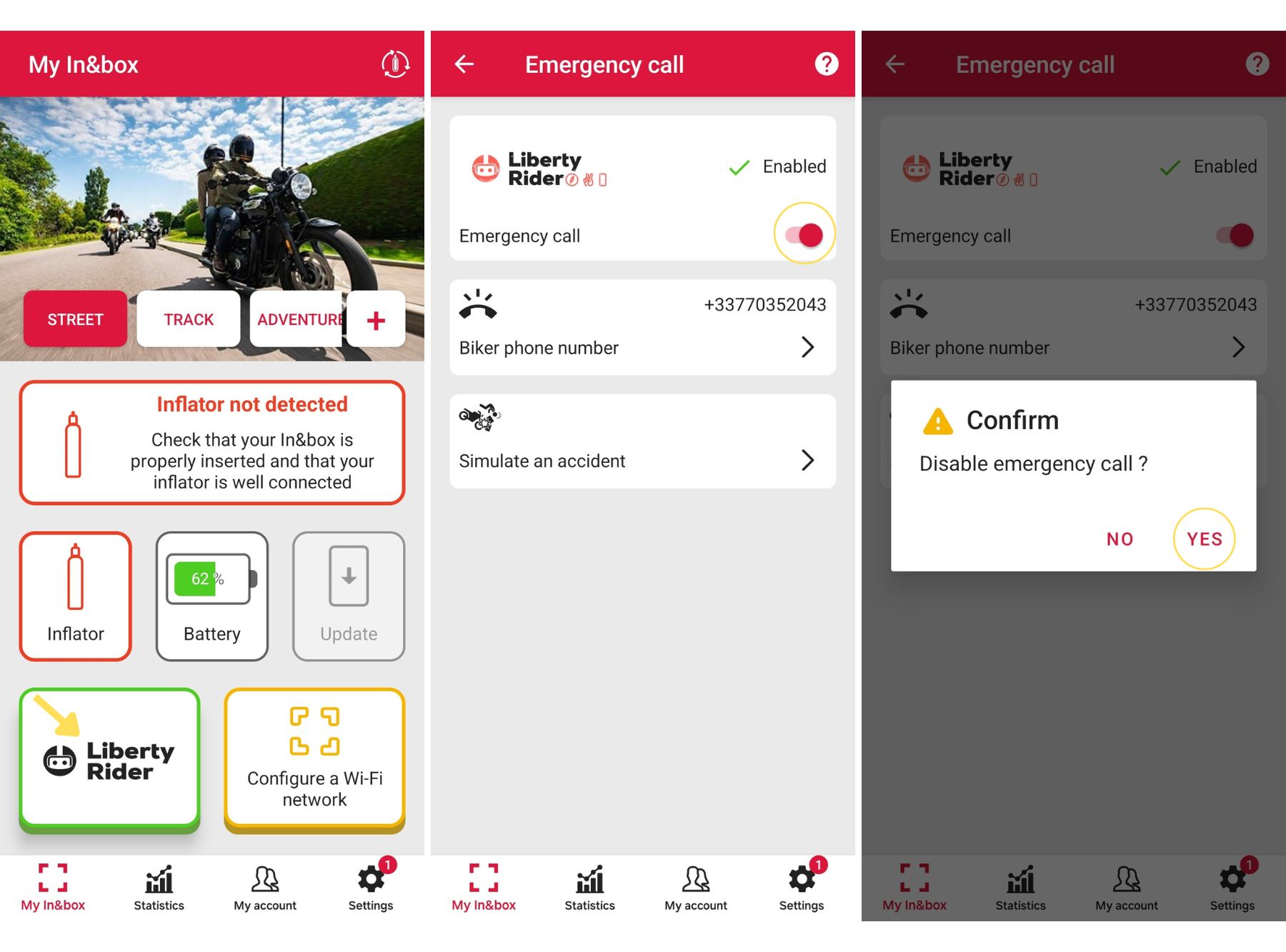
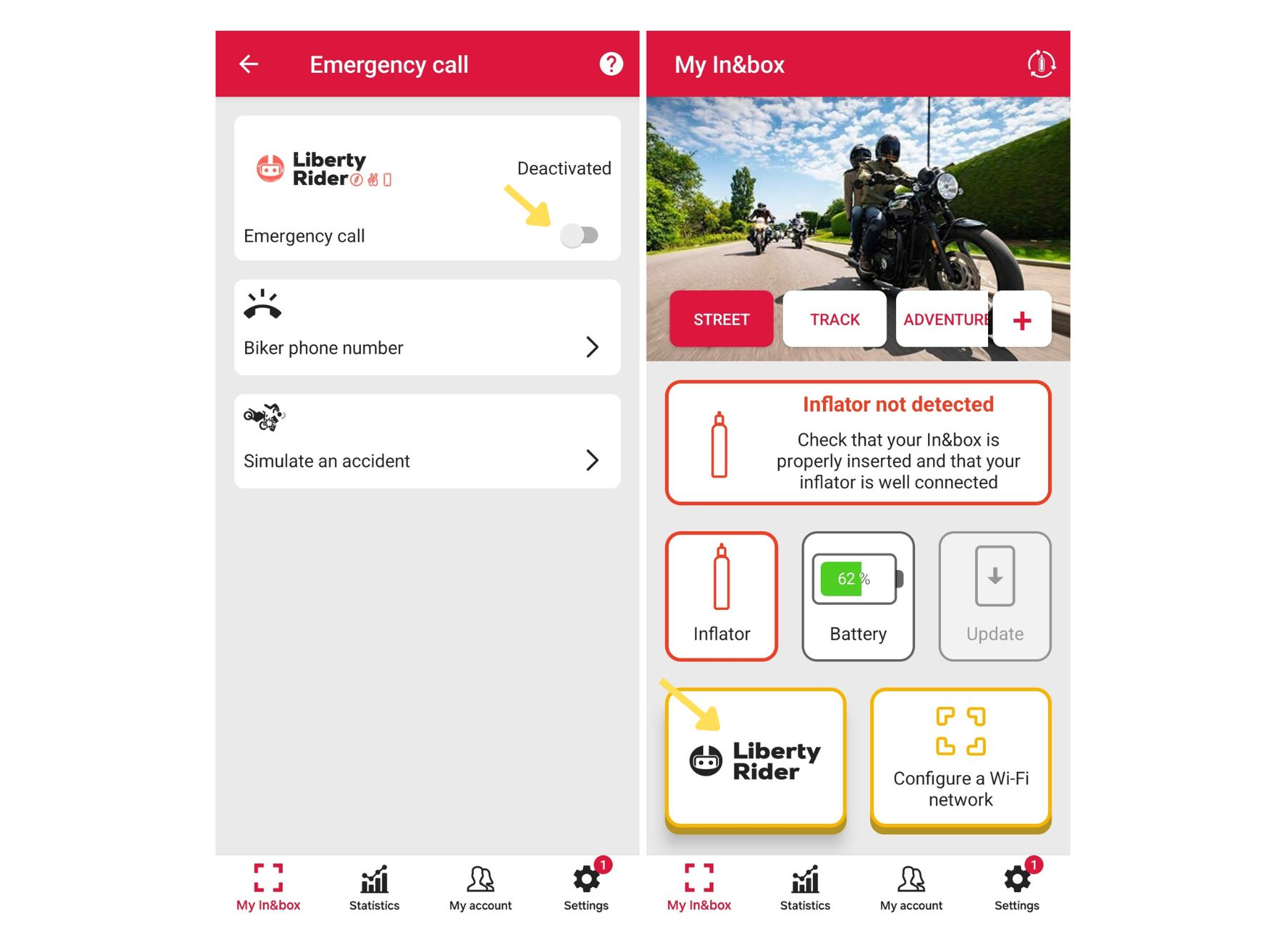
Is it possible to cancel the emergency call?
You can cancel the emergency call function if you have chosen the classic package (purchase of the In&box) and have also chosen the emergency call option for €39.00 per year. If you have chosen the revolution package (rental of the In&box), the emergency call is free.
In this case, you can send your cancellation request using the contact form. Your cancellation will be processed as soon as Customer Services receives your e-mail.
If you are on the Revolution package, simply deactivate the feature directly on your application.